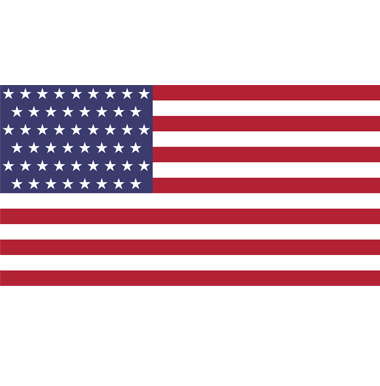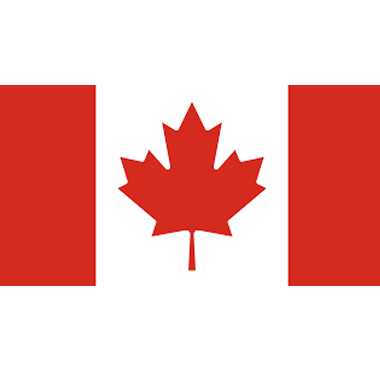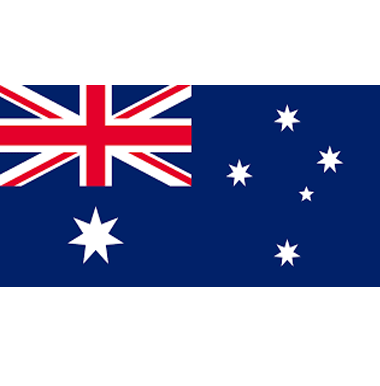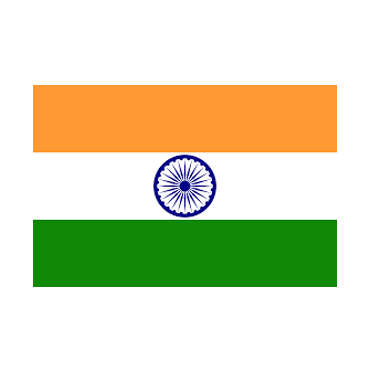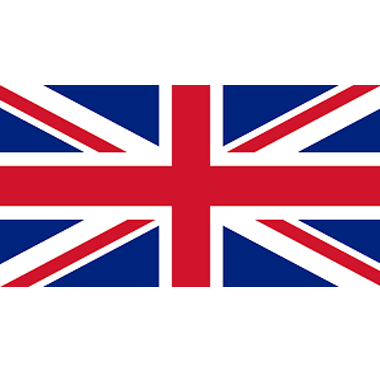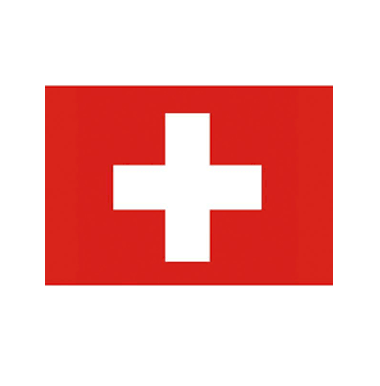iPad 10.2 with Bluetooth Keyboard
iPad 10.2 with Flip-Over Bluetooth Keyboard
Product information:
Name: F19A Bluetooth Keyboard
Brand: Neutral/ OEM/ODM
Color: local gold, rose gold, silver, black
Main material: ABS plastic
Number of keys: 78 keys
Bluetooth chip and version: Broadcom chip Bluetooth 3.0
Power supply: Built-in high capacity 80 mA rechargeable lithium polymer battery
Working voltage: 3.0~5.0V
Key life: 5 million
Effective use distance: 10 meters
Additional accessories: English manual
Bare metal size: 24.4*18.2*1.3cm
Color box size: 27.6*19.5*2.6cm
Weight with package: 0.682kg
Bare metal weight: 0.440kg
Applicable occasions: use it yourself, send friends, give gifts, give gifts for business activities, be a prize, employee benefits, etc.
System Support:
Support all Apple iOS system, suitable for Apple ipadpro9.7 and ipadair2 tablet
Product features:
ABS plastic material, notebook clamshell protective shell design, blade-type overall line design, simple and stylish, easy to carry, comfortable ABS scissors angle key, comfortable typing, light and durable, built-in rechargeable polymer lithium battery power supply worry-free, protection The shell protects the ipad tablet computer in an all-round way and has an intelligent sleep function to save power and energy
Bluetooth connection method:
1. Turn on the power switch (that is, toggle the switch from OFF to NO), the blue indicator light will turn on after the power is turned on normally (it will automatically turn off after about 3 seconds)
2. Turn on the power and then turn on the Bluetooth pairing switch Fn+C key (press at the same time). After the Bluetooth pairing switch is turned on, the indicator light will show a blue light flashing, at this time it means that Bluetooth can be paired and connected normally.
3. After the keyboard Bluetooth is turned on, then turn on the Bluetooth on the machine (usually in the settings), after the machine's Bluetooth is turned on, search for the Bluetooth of the Bluetooth keyboard (usually bluetooth Keyboard English will be displayed) and then click connect (without entering the pairing password) ), the connection will show that it is connected and you can use the Bluetooth keyboard. If you are prompted that the connection is unsuccessful, you can follow the steps again.