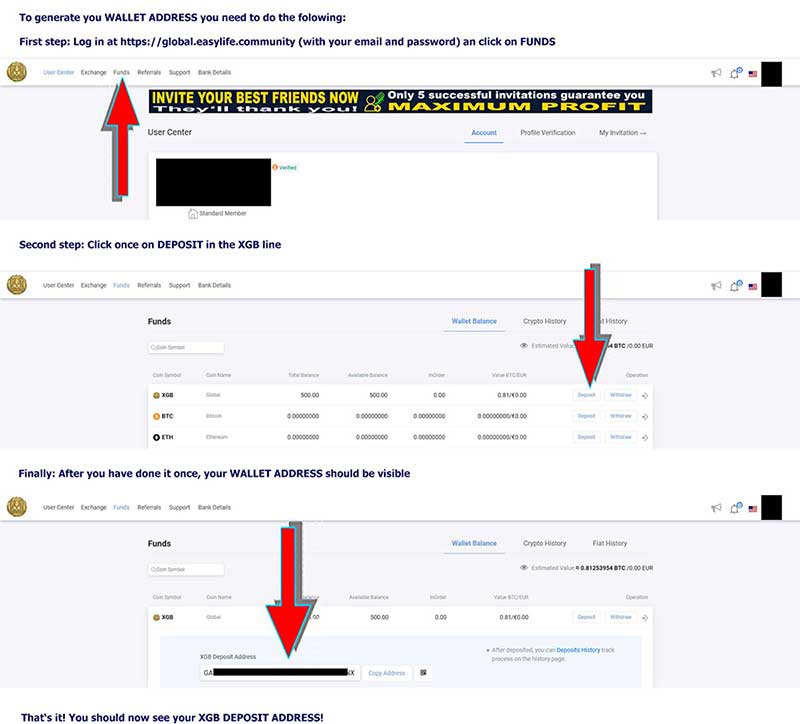Help: Correct Registration
This page offers you a first help for correct registration procedure.
First of all, some explanations of the special designations listed later and their abbreviations:
1) KYC - Know Your Customer / Client is a legally required legitimation check of certain new customers to prevent money laundering, especially for credit institutions, insurance companies and exchange platforms. That means: every new customer has to declare himself properly, with a passport (outside and inside) or ID (front and back) and photo.
2) Our exchange platform includes, among other things, your future account to which your monthly "unconditional basic income" is credited and from which you can make withdrawals and purchases at any time, as well as converting our crypto currency GLOBAL into other crypto or national currencies.
3) The OTP - "one-time-password", also "one-time PIN" or "dynamic password" is a password for authentication or authorization. Each one-time password is only valid for one time and cannot be used a second time. It secures passive attacks, i.e. eavesdropping. Replay attacks, which are cryptanalytical forms of attack on the authenticity of data in a communication protocol, are also impossible.
Once you have registered correctly, including the completed KYC1) procedure, our FAQ's - frequently asked question and some help pages in your member menu are available to you for many other possible questions.
There are two ways to register at the Easy Life Community Site (https://easylife.community) and the Exchange2) platform (https://global.easylife.community).
If you use the option via the Easy Life Community Site, you will be automatically redirected to the registration form on the Exchange platform.
A one-off and fully completed (KYC done and confirmed by the administration) always leads to registration on both platforms, the community (https://easylife.community) and the exchange platform (https://global.easylife.community) .
Option I - Registration via the Easy Life Community Site:
Move your mouse pointer to the figure symbol in the top right corner of the site and then click in the drop-down box on: "CREATE AN ACCOUNT" - see picture - and you will be redirected to the registration form for the exchange platform.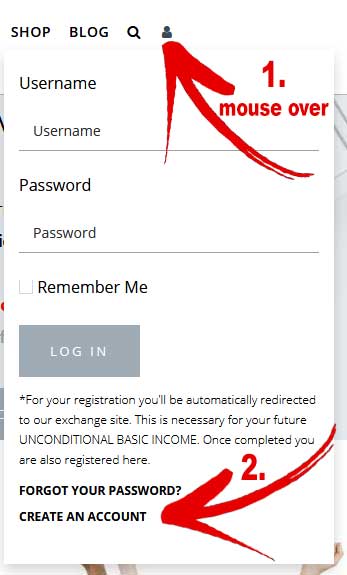
Option II - registration via the exchange platform:
Click on "Sign up" in the upper right corner of the Exchange platform - see picture - and you will be redirected to the registration form.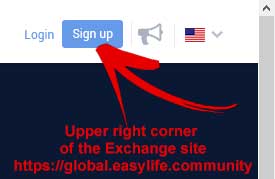
THE REGISTRATION FORM:
Important note: the information you provide in the registration form must be correct and match your KYC1) identification, otherwise we will NOT be able to activate your account for legal reasons.
For registration you will find a common form with two main differences.
In addition to your correct and upright email address (attention: confirmation emails will be sent) you can choose a password, confirm it and enter your country of residence - see picture.
Attention: your stated country of residence must match the information in your identification documents, otherwise it is NOT possible to release it.
If your current residence address does not correspond to the country of your origin and the documents issued, we may contact you by email and telephone before your account is activated.
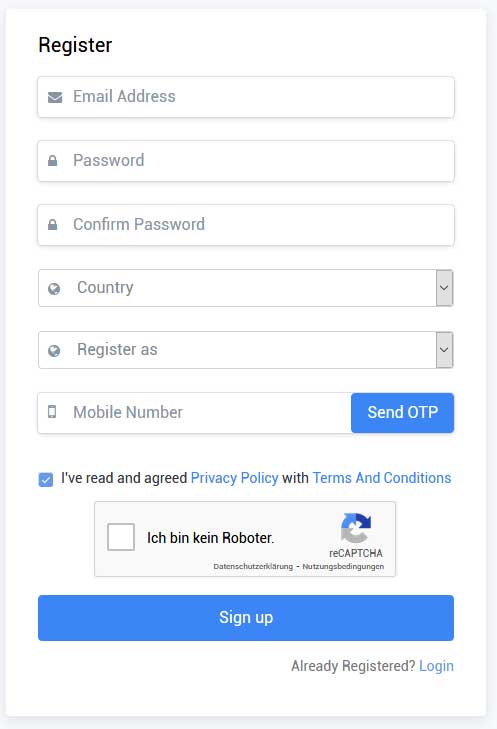
The first peculiarity in the form is the choice of membership.
You can register as a "Private Member", intended for consumers, or as a "Business Member", intended for the self-employed and companies that want to cooperate with ELC - see picture.
WE RECOMMEND YOU TO REGISTER AS A "BUSINESS MEMBER" FROM THE FIRST TIME. We will explain the specific reason for this later.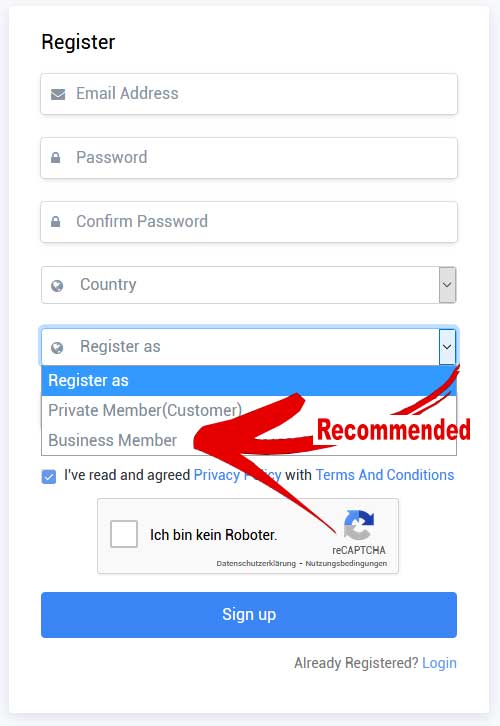
The second special feature is the OTP3) procedure.
So you have to enter your mobile phone number (without country code and a possible area code zero - only the pure phone number) and click on "Send OTP" - see picture.
You will then receive a PIN number via SMS, which you have to enter in the field that appears immediately after clicking on "Send OTP" for a security check - see picture.
In the end you only have to confirm the "reCaptcha" and click on "Register".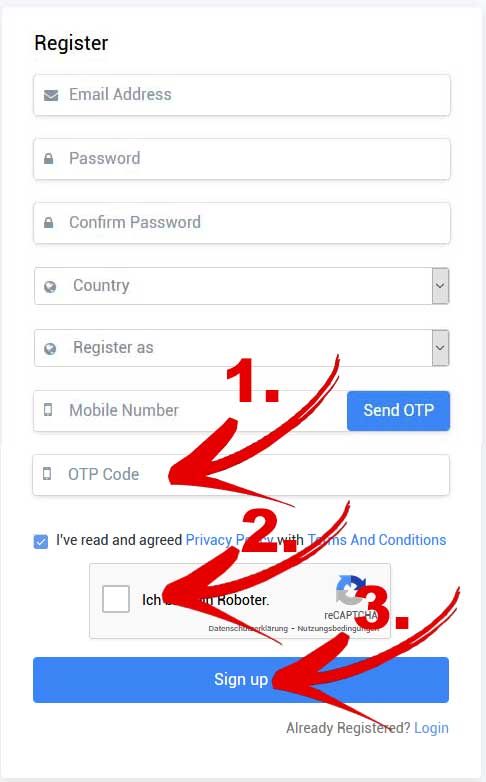
This successfully completes the first step of your registration. A popup window will appear on the site confirming this.
CONFIRMATION E-MAIL
After completing the first step of your registration, you will receive a confirmation email to the exact email address you entered when you registered - see picture.
You will be asked to confirm your email address.
Click on the button or (especially if this does not work, means: the correct window does not open in the browser) copy the link given below into the address bar of the browser and click on "Enter".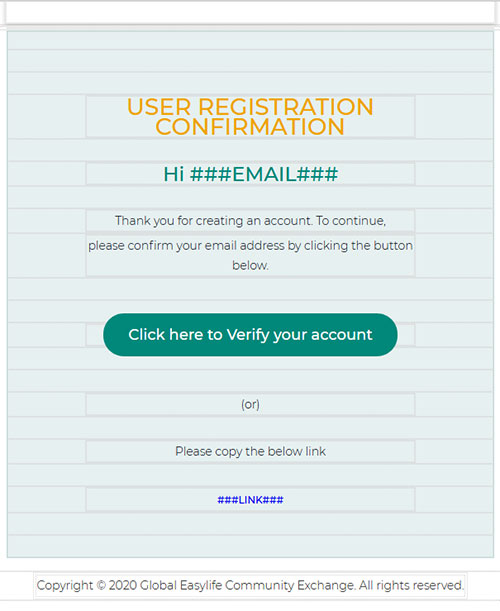
While clicking this link in the email or entering the URL in the address bar of your browser, you will be redirected (again) to the exchange site, respectively the exchange site will open in your browser.
At the top of the homepage you will now see a confirmation message - see picture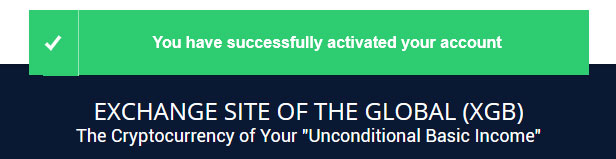
At the same time or immediately afterwards you will receive another email - see picture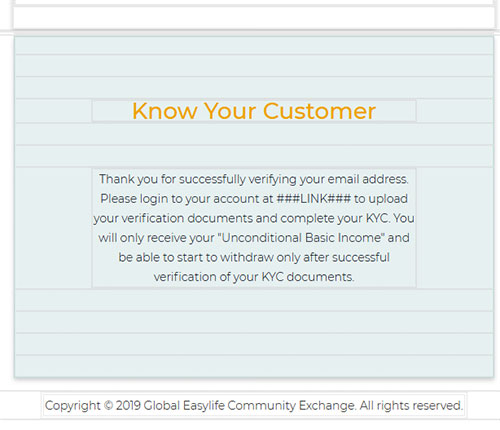
If you now log on to the Exchange site you will get to the "User Center".
If you are already or still logged in, this should also be displayed.
If not, click on the photo symbol in the top right corner and on "Account Information" in the drop-down window and you will get to this page - see picture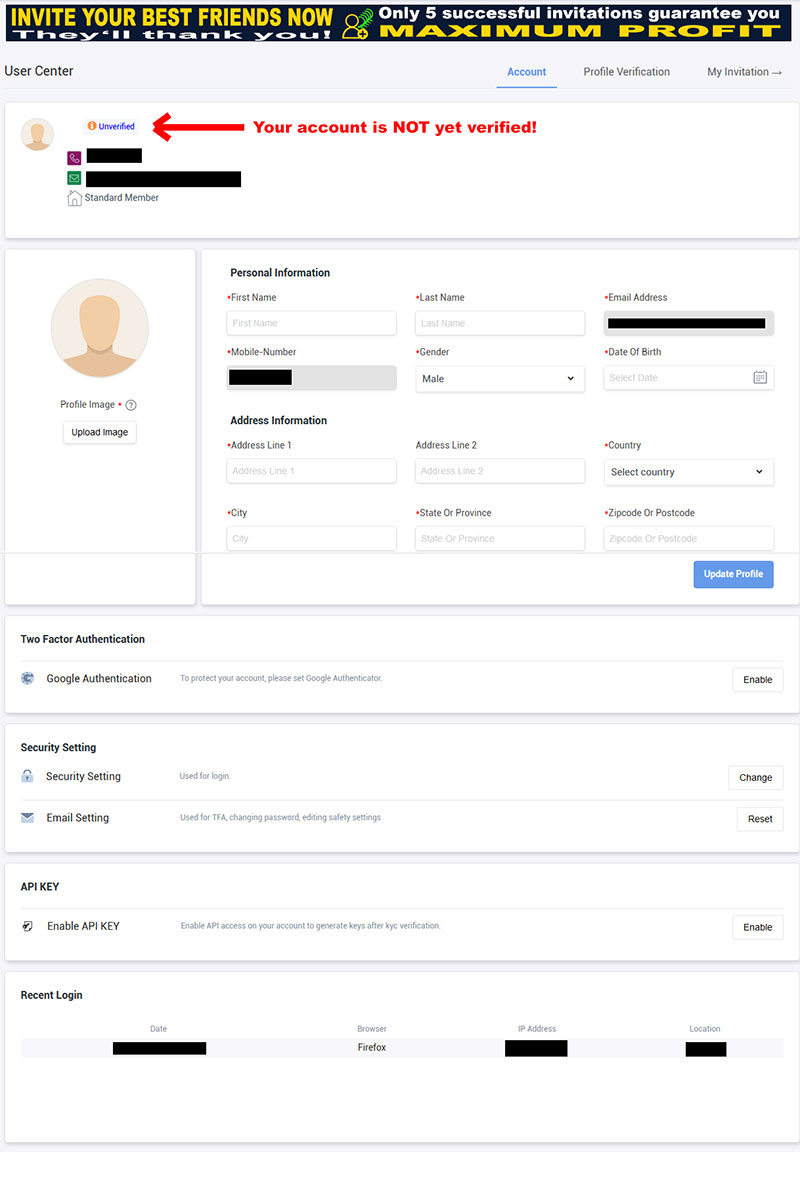
As you can see - top left - your account has not yet been verified at this point.
But for now it's all about adding your data (your email and phone number appear already - the rest not yet).
ATTENTION: we would like to draw your attention to the fact that WE ARE A HIGHLY RELIABLE PLATFORM, DEALING WITH MONEY!
It is therefore ESSENTIAL that you fill in all mandatory fields correctly and truthfully. Otherwise your account will NOT be activated!
Means: we come to one of the most important points of registration, the KYC procedure.
KYC stands for "Know your Customer".
And that means, know him well.
This is LEGALLY REQUIRED BY THE GOVERNMENTS for ALL banks, insurance companies, investment companies, online trading offers, crypto exchanges and similar companies and offers and serves to protect against crime, terror and money laundering.
You can read more about this under
https://en.wikipedia.org/wiki/Know_your_customer
or
https://www.thalesgroup.com/en/markets/digital-identity-and-security/banking-payment/issuance/id-verification/know-your-customer#
After you have filled in the missing data, click on the tab, "Profile Verification" - see picture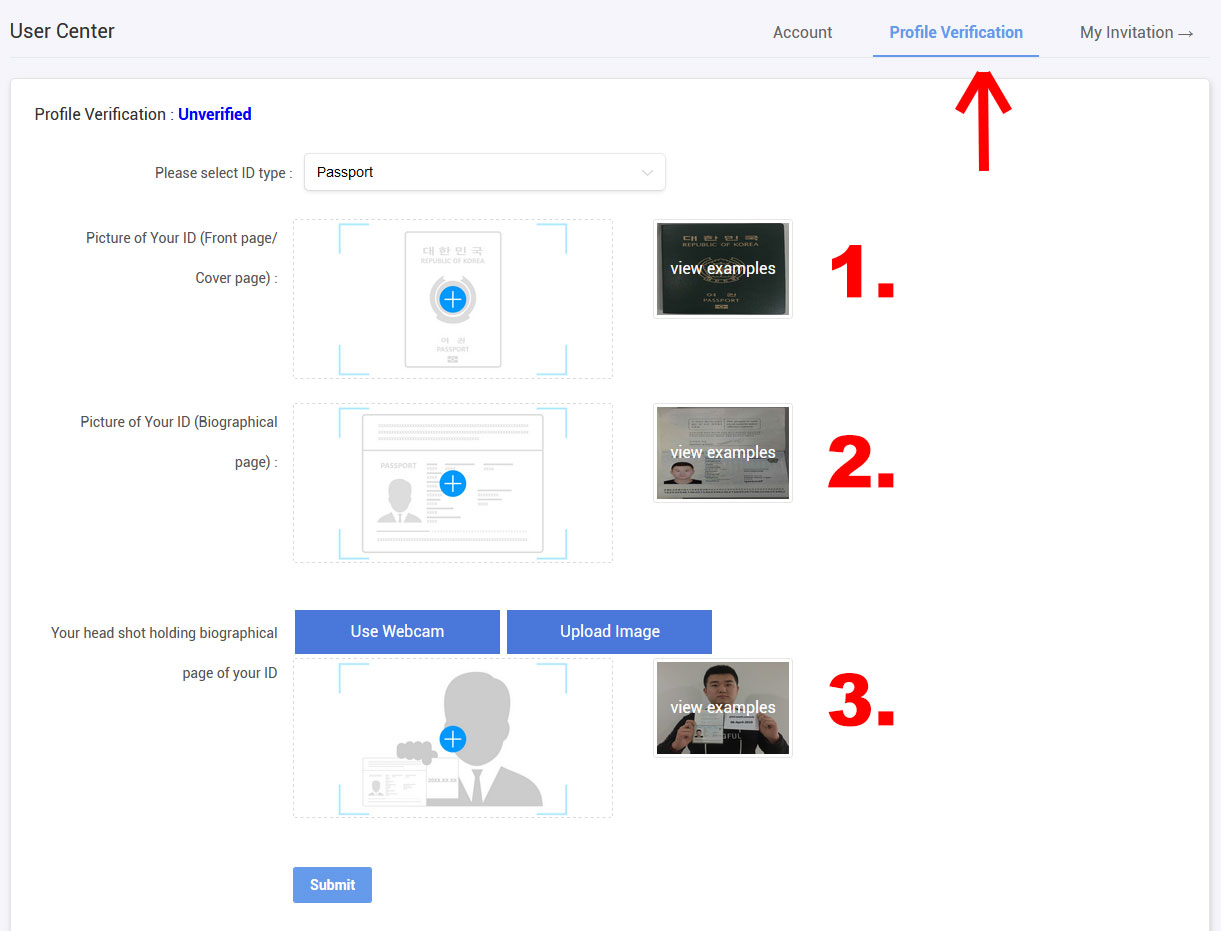
Now the measures have to be taken in accordance with the statutory KYC requirements.
This means: you either have to upload your ID on both sides or your passport, outside and inside (see picture 1. and 2.).
Then you can either send a a head shot holding your biographical page of your ID via your webcam or upload a photo of yourself (see Figure 3.).
Now you have to wait a moment. Either the automatic comparison of your photo with the image on your ID leads to automatic recognition and confirmation, or the administrator has to do this manually (in the case of automatic comparison, no recognition is found).
The manual, administrative comparison takes place at least ONCE DAILY.
After this has happened, you will receive another email confirming your completed and correct registration including the KYC procedure - see picture
As a final step, to receive your personal API KEY (you will need for your later transactions), visit your "User Center" >> tab "Account" again and click - below, under API KEY on "Enable KEY".
After this has happened you will see the info in your profile under API KEY: "Request Pending" - see picture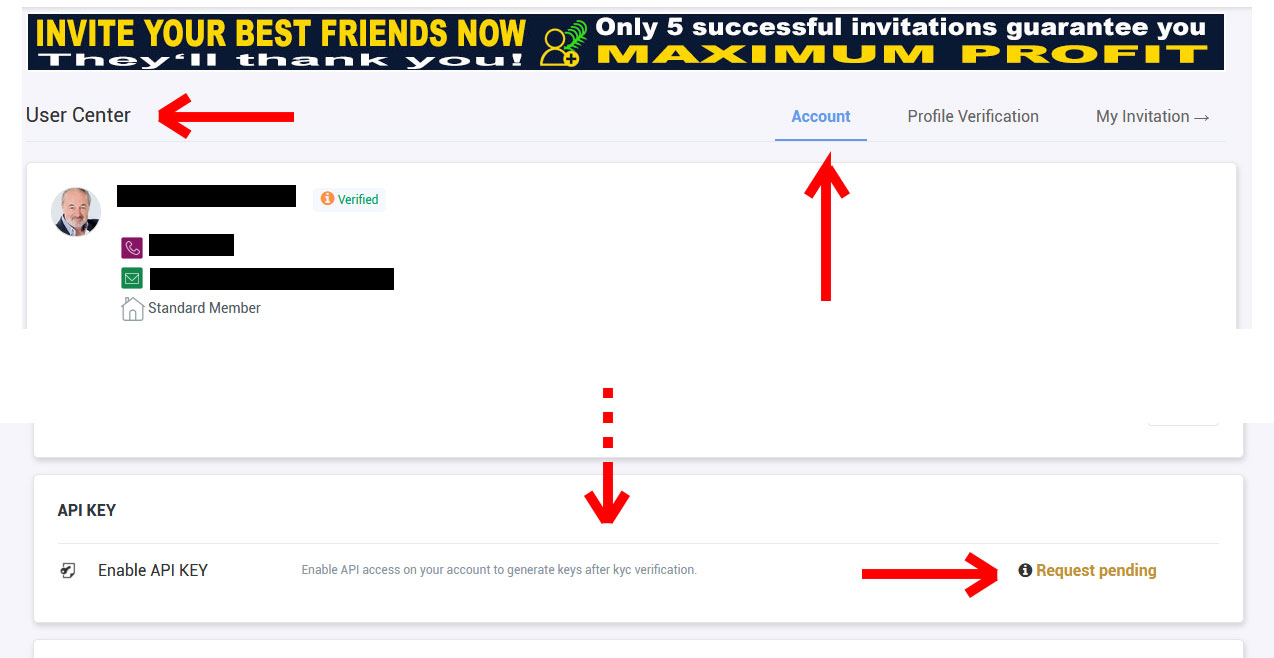
As soon as your API KEY has been confirmed or released by the administration, this is not only visible in your "User Center" >> "Account" - see picture, but you are also able to carry out transactions via our exchange platform.
By the way: you are now automatically registered on the community platform, easylife.community, and after registering in our shop, you can shop there, send product inquiries, use our meeting point (community) ... and much more ...
One final thing remains to be done.
So that you can also receive your monthly basic income, you have to activate your wallet address.
To do this, log on to the Exchange site, https://global.easylife.community, click on "Funds" in the main menu above and then in the first line, at XGB (this is the trading code of our GLOBAL) on the right on deposit .
See also the following graphic.
Once done, your wallet address exists and you will receive your unconditional basic income (always on the first day of the month following your registration for the first time).